Fast Scan: Free Document Scanner HD, PDF Scanning
Productivity
4.2 (500M) 500M 4+ 

Screenshots
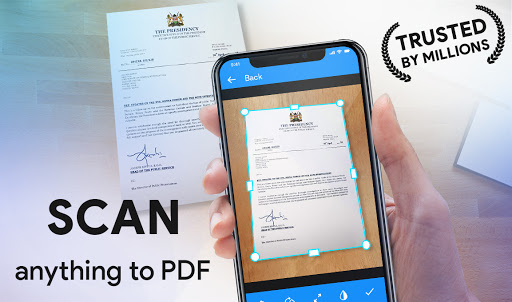
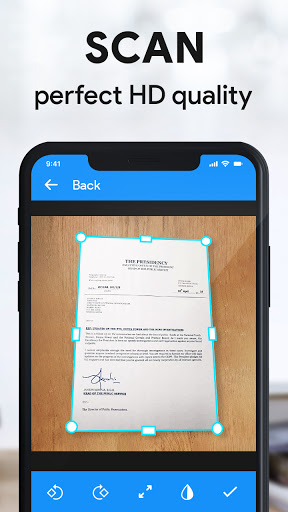
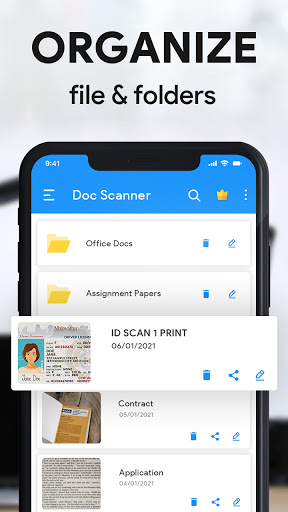
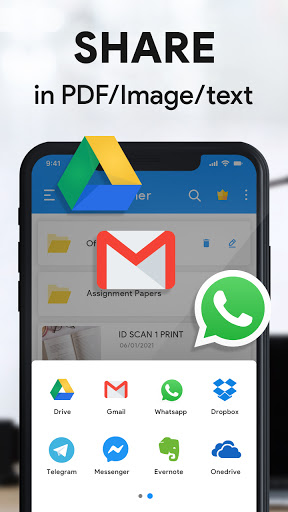

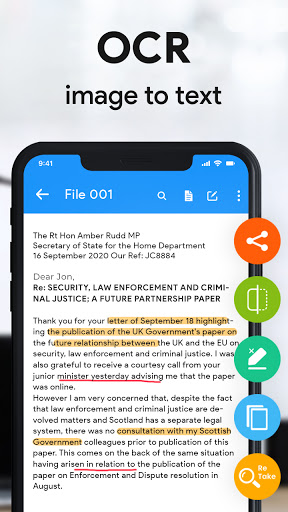
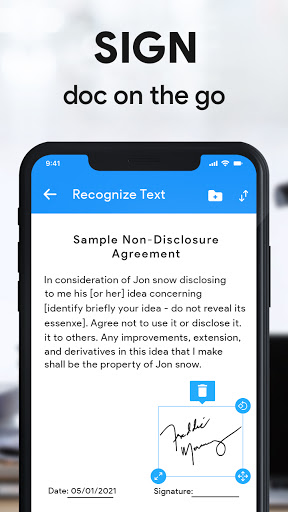
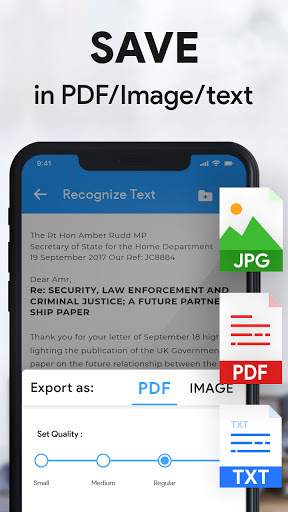
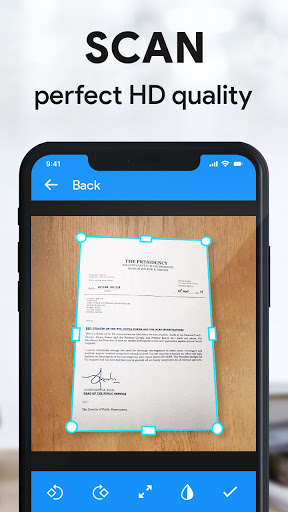
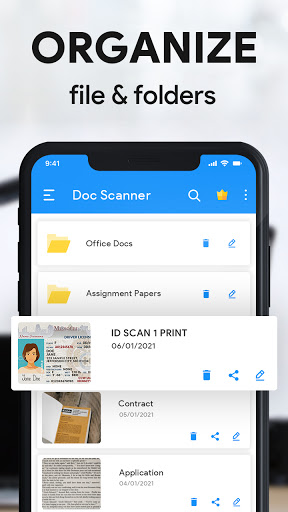
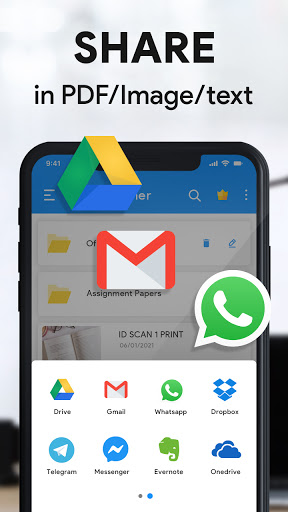

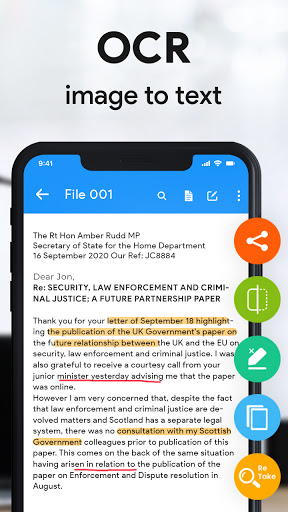
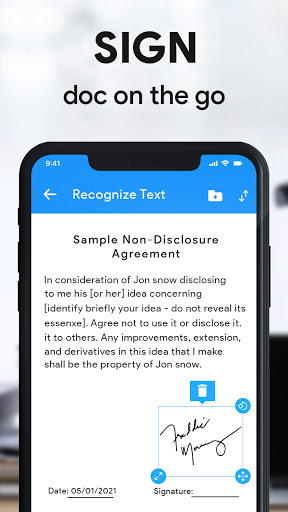
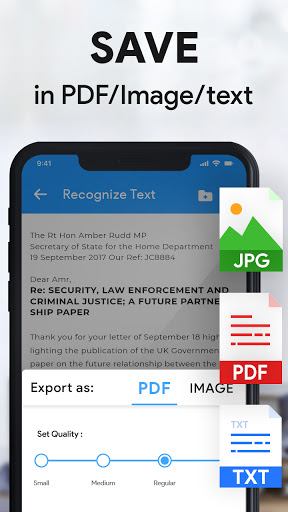
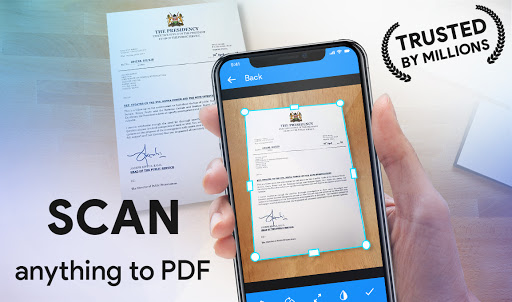
Can slide left and right to view more screenshots
About this app

Name
Fast Scan: Free Document Scanner HD, PDF Scanning

Category
Productivity

Price
Free

Safety
100% Safe

Developer
MindMover Tech

Version
1.8

Target
Casual Users

Update
2025.06.20
Core Features
High-Quality Scanning
Fast Scan offers high-definition scanning for documents, ensuring that text and images are captured with clarity and precision, making it ideal for scanning contracts, receipts, and important papers.
PDF Conversion
The app allows users to instantly convert scanned documents into PDF format, providing a convenient way to share and store documents in a widely accepted file type.
Batch Scanning
Fast Scan supports batch scanning, enabling users to scan multiple pages in a single operation, which saves time and increases productivity, especially for office use.
User-Friendly Interface
With a simple and intuitive interface, Fast Scan makes document scanning accessible to all users, regardless of their tech-savviness, ensuring a smooth scanning experience.
Cloud Integration
Users can easily upload their scanned documents to cloud storage services, allowing for secure access and storage, making it perfect for individuals needing to access documents from multiple devices.
Pros
Fast and Efficient
The app boasts quick scanning speeds, allowing users to digitize documents in seconds, enhancing workflow efficiency.
PDF Editing Tools
Includes available editing tools that allow users to annotate, highlight, and modify scanned documents directly within the app.
Offline Mode
Fast Scan can function without an internet connection, enabling users to scan documents anytime, anywhere.
Free to Use
The app is free to download and offers many features without requiring upfront payment, making it accessible for budget-conscious users.
Cons
Ad-Supported
The free version contains advertisements, which may interrupt the user experience during scanning and navigation.
Limited Storage
Free users might encounter limitations on the number of documents that can be stored or accessed at once, requiring organization and management.
Occasional Quality Variability
Users have reported that the quality of scanned output can vary depending on lighting conditions during the scan.
Price
Free Version
Offers essential scanning features without charge, suitable for basic document scanning needs.
Premium Subscription
Unlocks additional features, such as enhanced PDF editing tools and ad-free usage, available via a monthly or yearly subscription.
Ratings
 4.2
4.2 
500M votes
5 80%
4 10%
3 5%
2 3%
1 2%
Related Apps
Free Offline Podcast Player FM
Music & Audio
4.9
Woolworths
Shopping
4.9
Xfinity WiFi Hotspots
Communication
4.9
Yelp
Travel & Local
4.9
Titanium Backup
Tools
4.9
IMVU
Social
4.9
Course Hero
Education
4.9
Securus Mobile
Communication
4.9
Just Eat ES
Food & Drink
4.9
thredUP
Shopping
4.9
Bacon Camera
Photography
4.9
Photo Lab. HDR Camera and Editor.
Photography
4.9
